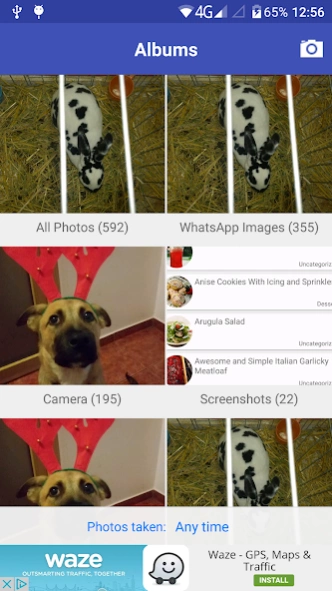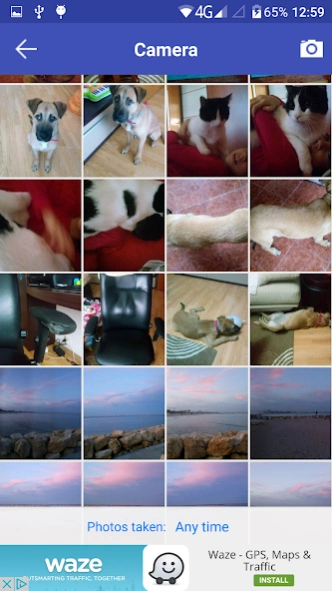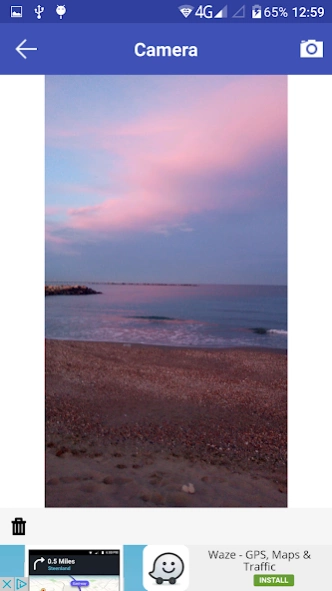Photo Gallery Cleaner 1.1
Free Version
Publisher Description
Photo Gallery Cleaner - Quickly delete hundreds of unneeded extra photos by swiping down. Irreplaceable!
Running out of space on your phone? We always forget to delete photos we've taken but don't need. Always! They just sit there, absolutely useless and just occupy space. Ugh.
You took 5 photos and 10 selfies to compare and keep the best one but just forgot to delete the rest. Me too!
Photo Gallery Cleaner is a great tool for everyone who makes lots of pictures to choose from later. Just go through your gallery and swipe down the photos you don't need.
Delete hundreds of photos in a matter of minutes without individually confirming each remove!
What can you do with Photo Gallery Cleaner:
- See full image before deleting it (instead of just a thumbnail)
- Swipe down to add photos in a temporary trash bin (this action can be undone)
- Swipe left to see next photo
- Swipe right to go back to previous images and remove from trash bin if you want.
- Empty the trash bin and permanently delete all selected photos from the phone (this action can not be undone)
- Launch phone camera app
Easiest way to do that, get some free space and remove junk! Easiest way to delete gallery photos along with the hidden images which are not present in gallery! Download our free photo cleaner app now and get your gallery into shape!
If you like our photo cleaner, please reward us with a 5 star rating and click the +1 button, thus supporting the future development of this app.
About Photo Gallery Cleaner
Photo Gallery Cleaner is a free app for Android published in the Screen Capture list of apps, part of Graphic Apps.
The company that develops Photo Gallery Cleaner is OmniDroid. The latest version released by its developer is 1.1.
To install Photo Gallery Cleaner on your Android device, just click the green Continue To App button above to start the installation process. The app is listed on our website since 2017-02-03 and was downloaded 0 times. We have already checked if the download link is safe, however for your own protection we recommend that you scan the downloaded app with your antivirus. Your antivirus may detect the Photo Gallery Cleaner as malware as malware if the download link to com.photo.swiperemove is broken.
How to install Photo Gallery Cleaner on your Android device:
- Click on the Continue To App button on our website. This will redirect you to Google Play.
- Once the Photo Gallery Cleaner is shown in the Google Play listing of your Android device, you can start its download and installation. Tap on the Install button located below the search bar and to the right of the app icon.
- A pop-up window with the permissions required by Photo Gallery Cleaner will be shown. Click on Accept to continue the process.
- Photo Gallery Cleaner will be downloaded onto your device, displaying a progress. Once the download completes, the installation will start and you'll get a notification after the installation is finished.